Downloading, Printing, or Sharing a Report of the Judge Analytics Dashboard
If you want to download (in PDF format) a Judge Analytics report or print it for yourself or to share with another attorney, follow these steps!
Judge Dashboard - Print Report - Watch Video
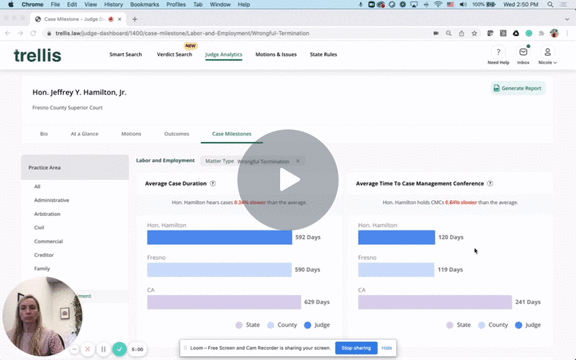
- Click on Generate Report at the top right corner of the page.
- Type in a description as needed.
💡 Complimenting your law firm partner in this field is optional.
- Select which elements you’d like to add to the Report. You have the option of adding Bios, At a Glance metrics, Motion Analytics (including specific motion types), Case Outcomes (including specific Practice Areas), and Case Milestones (also including specific Practice Areas).
- Click on Generate PDF Report at the bottom right corner of the page.